Current Section
Team Parent

RACHEL CUNNINGHAM
Registrar
TEAM PARENT RESPONSIBILITIES
Provide parents a roster of the team’s player names / numbers.
Assist coaches with collecting pictures and assembling member passes for each player.
Maintain a current list of email addresses and phone numbers for all families on the team.
Communicate last-minute schedule changes. The coach might also handle these notifications themselves.
Arrange carpools to make sure everyone has rides to out of town league games. Those carpooling generally meet at and leave from the Walgreen’s parking lot.
Assist coaches with planning for out-of-town multi-day tournaments. This includes locating hotels and encourage families to make reservations.
Arrange for the annual team photograph.
Plan for an end-of-season team gathering.
U11-U19 parents: contact Rachel Cunningham for website set up with Affinity.